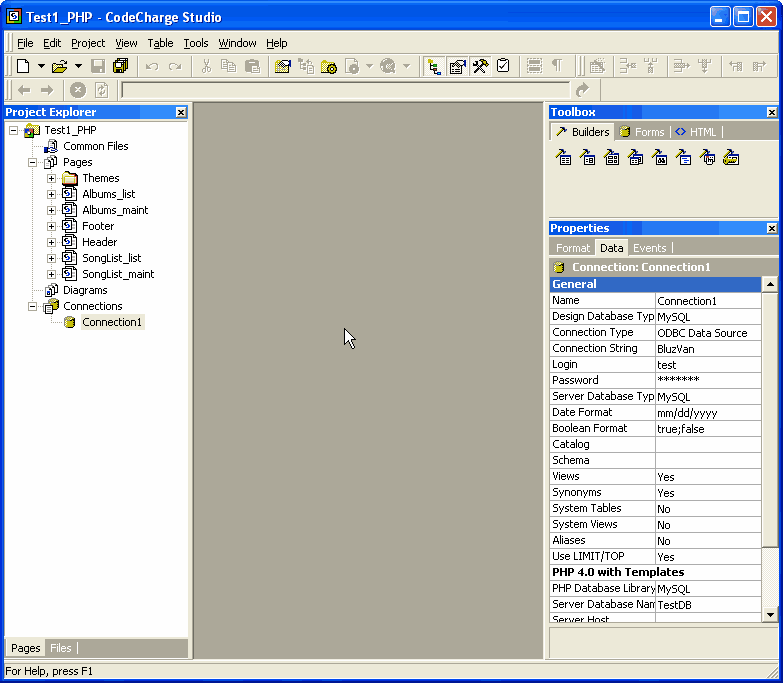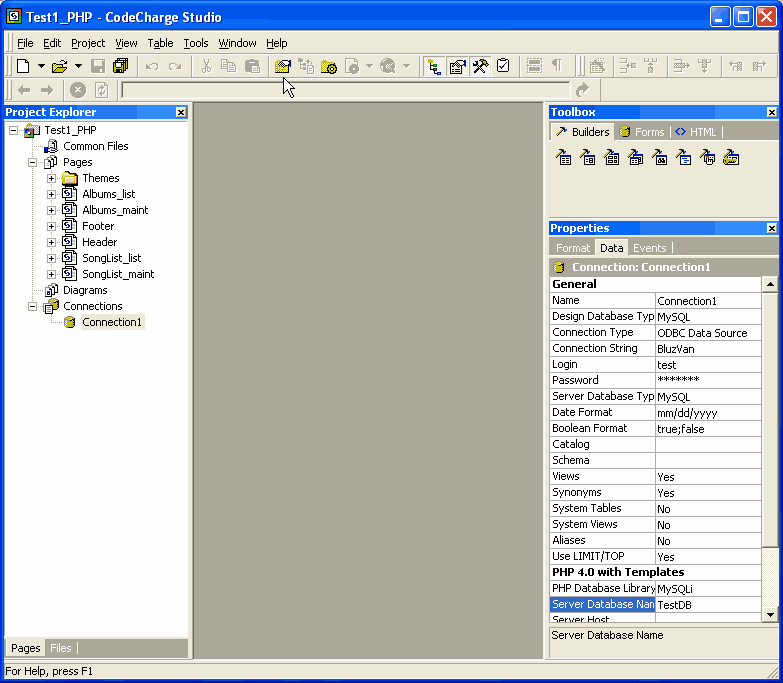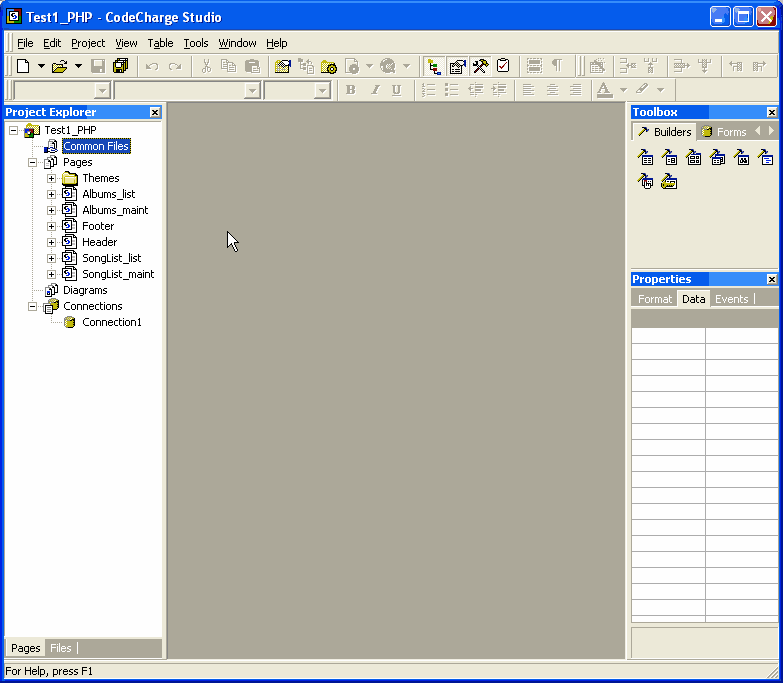The following steps describe the implementation of MySQL 4.1 (and above)
support in CodeCharge Studio 2.x for PHP installations that are compiled with the
new mysqli extension (http://us2.php.net/mysqli).
1. Download the new MySQLi-compatible connection class from
http://support.yessoftware.com/files/kb/mysqli/db_mysqli.zip
Then unzip the contents (db_mysqli.php) into your CodeCharge Studio project
folder.
2. Verify that your server connection is set to "MySQL", then in the
connection's properties manually change the "PHP Database Library" property to "MySQLi".
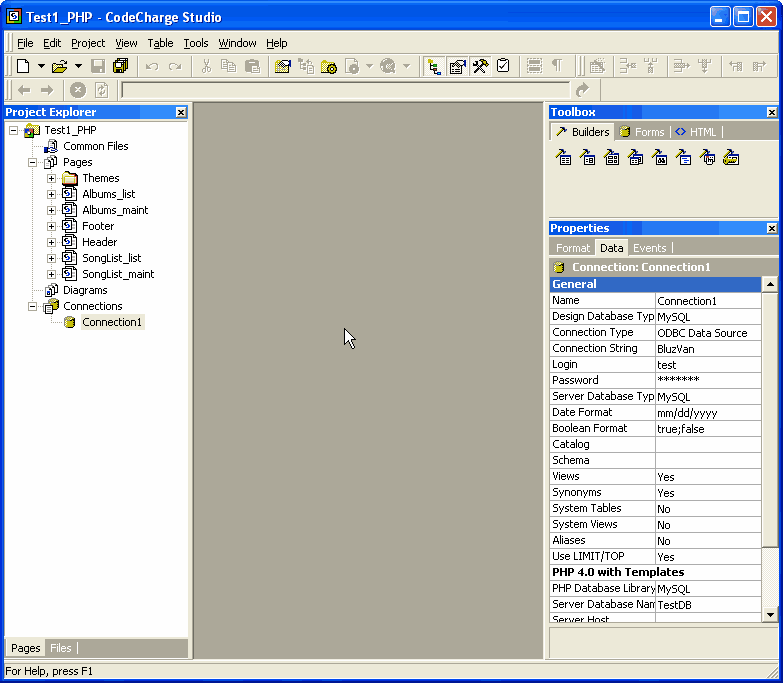
3. Manually copy (publish) the new db_mysqli.php file to your Web server, or
have CodeCharge Studio do this automatically by changing the publishing
properties to publish all files with Web extensions, including .php.
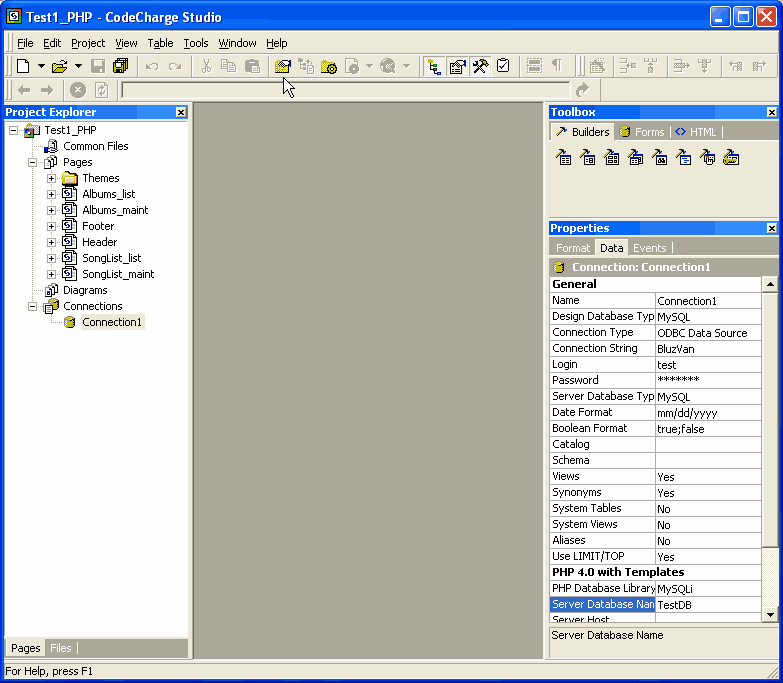
4. Edit the file "Common.php" so that the new db_mysqli.php file is
included in your programs.
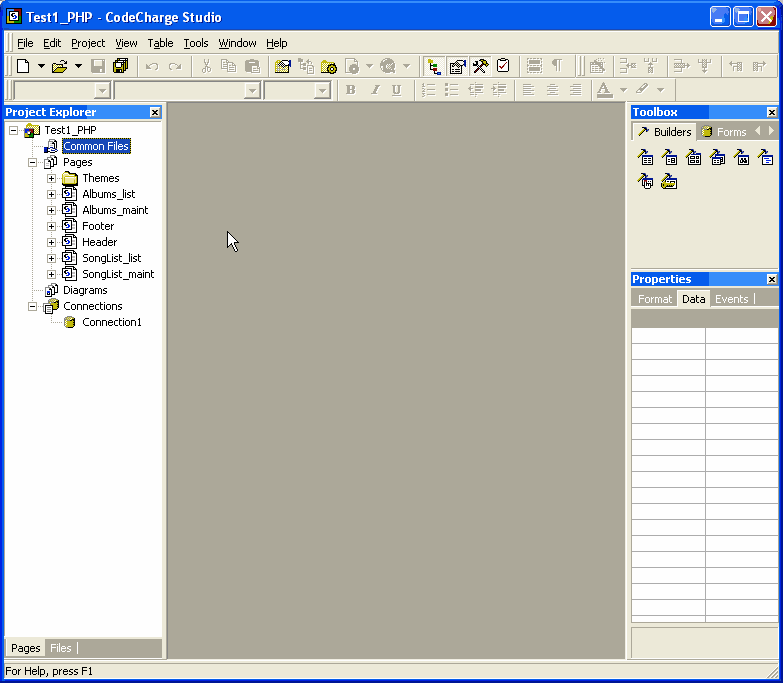
This concludes the implementation of MySQL 4.1+ support in CodeCharge Studio
2.x. Note: this functionality will be included in future releases of CodeCharge Studio |