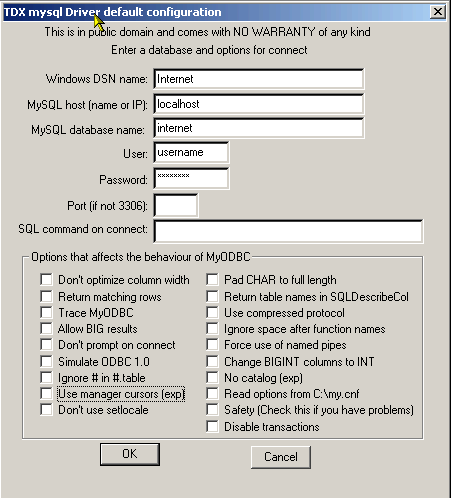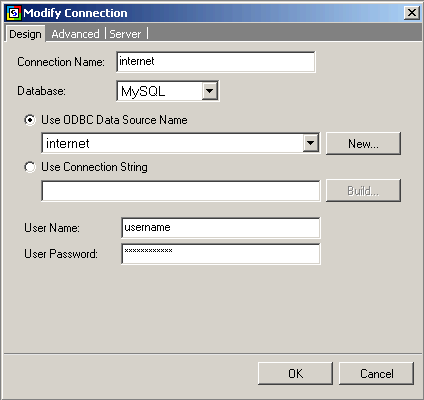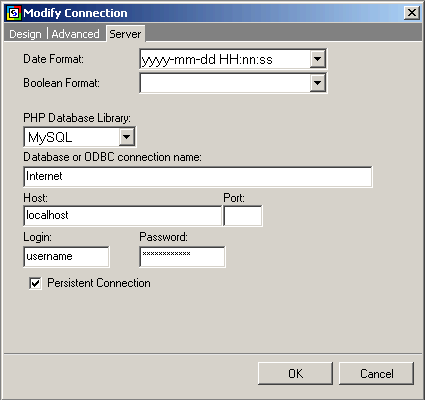When using a MySQL database,
there are a number of important distinctions between how the Design time and
Server side connections are made.
The Design Time
Connection
A design time connection to a MySQL database must be made by using an ODBC DSN
created using the MyODBC driver. This is because It is not possible to connect
directly to MySQL at design time as can be done with an Access database using
OLE DB. As such, if you intend to connect to MySQL at design time, you need
to first download and install the MyODBC driver which can be obtained from http://www.mysql.com/downloads/api-myodbc.html.
After installing the MySQL
driver, proceed to setup a DSN (Data Source Name) to point to the MySQL database.
The screenshot below shows the window used to setup the DSN.
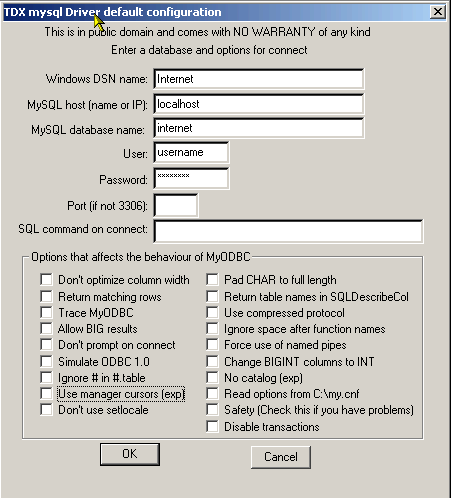
The fields that need to
be configured are:
- Windows
DSN Name: Specify
a name of your choice to be used as the Data Source Name
- MySQL
host: This is the
IP address of the machine where the MySQL server is located. For a local database,
you can enter localhost
- MySQL
database Name:
The name of the database within the MySQL server
- User:
The user account to be used to access the database
- Password:
The password corresponding to the User name.
- Port:
By default, MySQL listens to port 3306. If a different port number is used,
enter it here.
The rest of the fields
in the DSN configuration windows can be left blank unless you have a specific
reason for configuring them. Once the DSN has been setup using the MyODBC driver,
you can now use it for the design time connection within CodeCharge Studio.
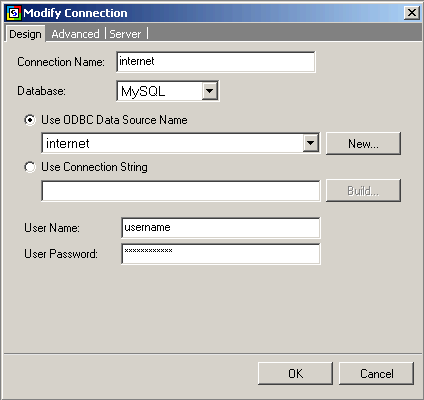
- Connection
Name: Specify a
name of your choice to identify the connection within CodeCharge Studio.
- Database:
Select MySQL
- Use
ODBC Data Source Name:
With the radiobox checked, proceed to select the DSN you previously created
using the MyODBC driver
- User
Name: The user
account to be used to access the database
- Password:
The password corresponding to the User name.
The Server Connection
Once you have setup the
design time connection, you can proceed to create forms and fields based on
the database tables. If you wish to, you can still use the ODBC DSN for the
Server side connection but the norm is to connect directly to the MySQL database.
MySQL is usually used with the PHP language which has the capability to connect
directly to the MySQL database without using an ODBC DSN. The following are
the settings that need to be made for the Server side connection to the MySQL
database:
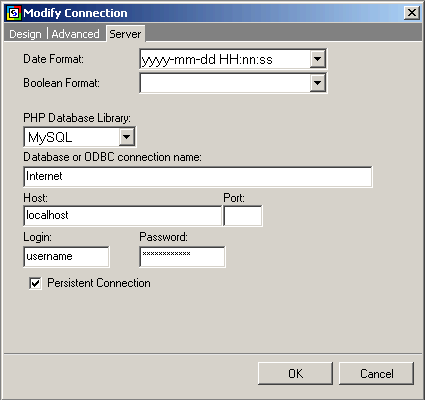
- PHP
Database Library:
Select MySQL
- Database
or ODBC connection name:
Enter the name of the MySQL database
- Host:
Enter the IP address or hostname of the machine where the MySQL server is
located
- Port:
Leave blank unless using a port other than the default (3306)
- Login:
The user account to be used to access the database
- Password:
The password corresponding to the Login name
- Persistent
Connection: Select
this option so that opened connections are reused whenever available
Note that the above settings
apply when using the PHP language. In the rare event that the MySQL database
is used with another language such as ASP, C#, VB.Net or Cold Fusion, the Server
side connection would have to be made using the ODBC DSN. For Perl, a DBI driver
has to be used and for Java or JSP, you can use the ODBC DSN via the jdbc.odbc
driver or using a driver for MySQL if one is available. |